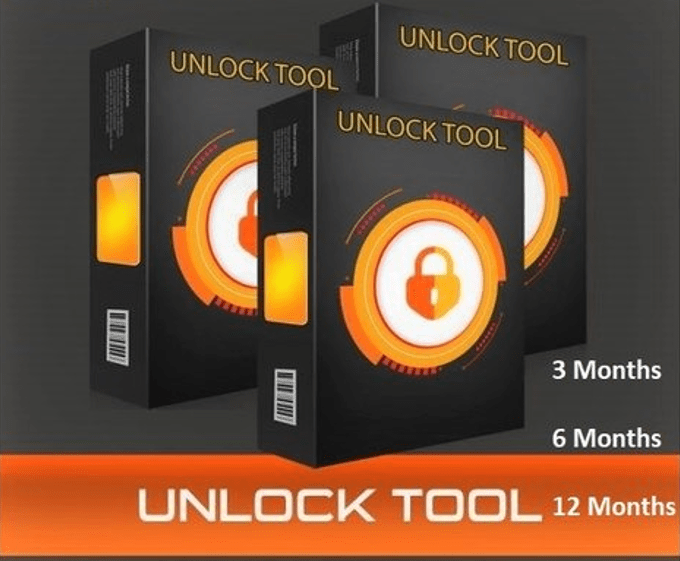UnlockTool Multi-Brand Supported Tool
UnlockTool is a small Windows program specifically designed to remove FRP and factory reset lock from any type of Android phone in a matter of seconds. It takes a small amount of money to activate and use on your computer, so if you want a hassle-free solution to unlock any Android phone, this would be perfect for you. So, follow these easy step-by-step instructions and download the latest setup version of UnlockTool from below.
UnlockTool to remove FRP unlock,pattern,password,PIN & screen lock from Huawei,ITEL,Mobistar,ZTE,Realme,Poco,Invens,Samsung,Vivo,Vsmart,Oppo,Xiaomi,Tecno,Nokia,Redmi,MI,Lenovo,, Asus Zenfone,Asanzo,LG, & Can use Easily with FPT.phones running Android 5,Android 6,Android 7,Android 8,Android 9,Android 10 & Android 11
The procedure to use the unlock tool is quite simple, all you have to do is run the unlock tool, then put your device in Download, EDL mode, ADB, Meta and connect it to the computer, and on Unlock/ Reset FRP just click.
Nowadays, every Android phone comes with FRP [Factory Reset Protection] protections, the summary of factory reset protection is FRP and it protects the privacy of Android users during personal data and theft. Is.
If you reset your phone without removing the old Google Account, you will need to log in with the same Google ID and password that you used on your device To bypass Google account verification on your mobile. Was set You cannot use the phone without confirmation.
Activation Details

How to use UnlockTool
- Download the latest unlocktool.exe setup to your computer.
- Open the Tool as Administrator.
- Click Login or Register.
- Register your account In Software.
- Type your registered email and password in the tool.
- Click on Login
- Now you can use the tool on your computer.
MI Unlocking Options
Flash MI
Full Flash
Erase FRP
Reset MI Cloud
Protect EFS
Erase EFS
Auto Reboot
Bypass Anti-RB
Firmware info
Mi Security
Mi Cloud
MTP install Driver
[MTP] Active Browser
[ADB] Remove MI Cloud (Root)
[ADB] Install Firewall
[ADB] Disable OTA update
ADB Bypass MI Cloud
Server Mi Cloud check
MTP
Recovery
Fast-boot
EDL
Diag
Samsung Unlocking Options
Odin Flash
Security
Odin Mode
Functions
[ADB] Remove FRP
[ADB] Remove Passcode
[MTP] FRP Bypass
[MTP] Install Driver
[COM] Enter Download
[COM] Factory Reset
[COM+ADB] Read Info
Nokia Unlock Options
Fast-boot
[FB] Read Info
MTP
[MTP] Install Driver
[MTP] Active Browser
[MTP] Active Google Maps
MTK-Nokia 3
[BROM] Erase FRP
[BROM] Factory Reset
Huawei Unlock Options
Upgrade Flash
Security
Test Point
[EDL] Bypass FRP
[EDL] Factory Reset
[USB 1.0] Write Unlock Fastboot
[USB 1.0] Erase Huawei ID
[USB 1.0] Erase FRP
[BROM] Factory Reset
[BROM] Erase FRP
Functions
[COM+ADB+FB] Advance Read info
ADB] Remove Huawei ID
[FB] Change OEM info
[FB] Erase Huawei ID
[FB] Erase FRP
[FB] Dump Partitions
MTP install Driver
[MTP] Active Browser
Oppo Unlock Options
Meta Mode
Boot Meta
Read Info
Read partition
[Meta] Factory Reset [1] [Generic]
[Meta] Factory Reset [2] [Generic]
[Meta] Factory Reset [2] [UFS]
[Meta] Factory Reset [2] [Android 11]
NVROM Backup
NVROM Restore
Functions
Testpoint
Vivo Unlock Functions
Meta
Boot [Boot Meta]
Read pattern [Android 5.1]
Safe Format [Keep Data]
Factory Reset [1] [Generic]
Functions
Testpoint
Vsmart Unlock Options
Remove FRP [ADB] Vinid
Boot Meta [MTK]
Factory Reset [MTK]
[EDL] Factory Reset [QCOM]
[EDL] Erase FRP [QCOM]
[EDL] Erase Vinid [QCOM]
[EDL] Unlock Bootloader
Mediatek Unlock Options
Meta
Boot Meta
[Meta]Factory Reset [1]
[Meta] Factory Reset [2]
Functions:
Format Data
Read GPT
Auth bypass
Erase FRP
Safe Format
Reset MI Cloud
Unlock BL
Reboot
Flash
Erase Vin ID
Blackview Unlocking Options:
Android Unlocking Options:
Qualcomm Unlocking Options:
LG Unlock Options
ADB
[COM] Factory Reset
[COM] ENABLE ADB
[COM] Disable Lockscreen
MTP
[MTP] Install Driver
[MTP] Active Browser
[MTP] Active Google Maps
Model Operation:
[EDL] Erase FRP
What’s new in the Latest Version
Click Huawei Qualcomm Erase all Accounts:
Huawei Enjoy 6S
Huawei Honor 6A
Huawei Y6 2022
Huawei Enjoy 8
Huawei Honor 8X Max
Huawei Enjoy 8e
Huawei Y7 Pro [2018]
Huawei Honor 7C
Huawei Y Max
Huawei Honor 8C
Huawei Honor 7A
Huawei Y7
Huawei Y7 Pro [2019]
Realme | Oppo
Network / Repair Baseband
Oppo A1k
Oppo A5s
Oppo A8
Oppo A9
Oppo A12 | A11K
Oppo A15
Oppo A15S
Oppo A31
Oppo A54
Oppo F1s
Oppo F7
Oppo F9
Oppo R15
Oppo Reno6 5G
Realme C20
Realme Q2 5G
Realme Q3 Pro 5G
Oppo Reno7 SE 5G PFCM00
Oppo Reno 7 Pro 5G PFDM00
Oppo A16K CPH2349
Lenovo
Factory Reset | frp | flashing
Lenovo Tab 10 TB-X103F
Lenovo Tab 4 10 Plus TB-X704V
Lenovo Tab M10 TB-X505X
Lenovo Tab4 10 TB-X304F
Lenovo Tab4 10 Plus TB-X704Y
Lenovo Tab4 A8 TB-8504F
Lenovo Tab4 8 TB-8504
Lenovo Tab4 8 TB-X504F
Lenovo tab4 A8 Plus TB-8704F
Lenovo Tab2 TB2-X30L
Lenovo Yoga Tab 3 10 YT3-X50M
Lenovo Z5 Pro GT L78032
Lenovo Z6 Pro L78051
Lenovo Vibe Shot Z90a40
Lenovo Vibe K6 Power K33A42
Lenovo Vibe P1 P1a41
Lenovo Vibe X3 ROW X3a40
Lenovo A6000
Lenovo A6010
Lenovo A6020a40
Lenovo Vibe K5 A6020a41
Lenovo K10e70 K10e70
Lenovo K10 Plus L39051
Lenovo Lemon K3 K30-W
Lenovo K33
Lenovo K5 Note [2018] L38012
Lenovo K6 Note [K53] K53a48
Lenovo Zuk Z2 Z2131
Xiaomi
unlock bootloader
Xiaomi Mi 5X Tiffany
iPhone
Bypass
Read More TFM Tool Pro Activation Instant